
Xiaomi Redmi Note 5 Pro review TechRadar
Download the Redmi Note 5 Pro package zip file to your computer using the link given above. Extract the downloaded zip file and get the firmware, USB drivers, Unlocking tool, and user manual. Install the given USB drivers on your computer to connect your mobile (skip this if already installed on your computer) Follow the how-to install firmware.

Redmi Note 5 Pro Review The allround package
Steps to bypass Mi account on Redmi Note 5 Pro: Install QD loader Driver on PC. Download & Install Miracle box. connect phone to computer in EDL Mod (do test Point) Run Miracle box, Select Xiaomi/Mi account bypass, from the drop down menu redmi Note 5 Pro and then Start. once done disconnect device and switch it ON.

Xiaomi Redmi Note 5 Pro FRP Unlock YouTube
How to Unlock FRP in Xiaomi Redmi Note 5 Pro: Download Xiaomi Redmi Note 5 Pro FRP File. 1- Connect phone through USB cable to PC and unplug battery. 2- Short Test Point and connect battery. 3- Under Device Manger, port of Qualcomm HS USB QLoader 9008 port will appear. 4- Download & run MI Flash Tool. 5- Place the Flash File on Desktop.

Xiaomi Redmi Note11 / 11R / 11SE EDL Test Point Remove FRP And MI Account TechyLoud
Guide to using the Xiaomi FRP Reset Tool. If you still do not know about using this app, do not worry about checking out the short article about how to Redmi 4 / 4A / 4X reset factory using this small app. Thus, the MI account was the complete process to bypass the Xiaomi FRP lock and post for unlocking tools free download.

Redmi Note 5, Redmi Note 5 Pro Getting MIUI 12 Update Reports » eNewshub
Instructions To Unlock Redmi Note 5 PRO Mi Account Bypass FRP Lock: Download the Xiaomi Redmi Note 6 Pro Flash Flash file and extract it on desktop. Next, Run "Mi Flash tool" setup and launch it on pc. Click on " Select " button and browse the Mi Max 2 firmware from extracted folder & again click on " Refresh " button.

Xiaomi Redmi Note 5 Pro Photo Gallery & First Look Tech Updates
Thanks Meter: 53. Mi Redmi Note 5 Pro ( m1803e7sg) Frp Rest With UMT Tool [SUCCESS REPORT] Operation : Reset FRP. Checking for existing devices.Not Found. Turn Off phone, hold Vol UP + Vol DOWN and insert USB cable. Some phones may need Special Boot Cable or TestPoint for EDL mode. Found Port : Qualcomm HS-USB QDLoader 9008 (COM3)

Redmi Note 5 Mi account & Frp unlock umt pro YouTube
Step 1: To remove your Google account on Xiaomi Redmi, connect your Mi device to your computer. Once connected, launch iToolab UnlockGo (Android) on your computer. Click on the "Bypass Xiaomi.

Xiaomi Redmi Note 5 Pro review TechRadar
Download & extract Redmi Note 5 Pro MI Account FRP Bypass File to your computer. Click on BROWSE from the Select Programmer path tab and choose the Redmi Note 5 Pro Mi Account Unlock file.elf. Then click on Load XML and select RawProgram0.xml & Patch0.xml file. Short pinouts and connect your device to the computer. That's it.

Xiaomi Redmi Note 5 Pro gets MIUI 10 Global ROM update in India The Droid Guru
In order to bypass the FRP / Cloud Verification on Xiaomi Android Devices, we would be using two methods. The first method is using Redmi Note 5 Pro FRP bypass files and the second one is using Mi Account Unlock Tool. But wait, before we get straight to it, we want you to tap on that Forget Password button under the password field on the MI.

Redmi Note 5 Pro Display and Touch Screen Glass Combo 100 Original
Untick the "Auto Programmer" option and then click on the "Browse" icon. Ok Now select the path of extracted "Redmi Note 5 pro mi account remove file" folder and select the same file as shown as below image. Now go back to the "Extra" tab once again. Ok now click on the "Mi prevent relock" option. Then click on the "Start.

Xiaomi Redmi Note 5 Pro Fiche technique et caractéristiques, test, avis PhonesData
How to erase FRP lock from all Mi mobiles. Step 1: Download UnlockGo for Android on your Windows or Mac computer. Connect your Mi device to PC, then click "Bypass Xiaomi FRP" from the panel. Step 2: Follow the on-screen steps to boot it into Fastboot menu. Step 3: Select the "Connect with MIAssistant" option with volume button and.
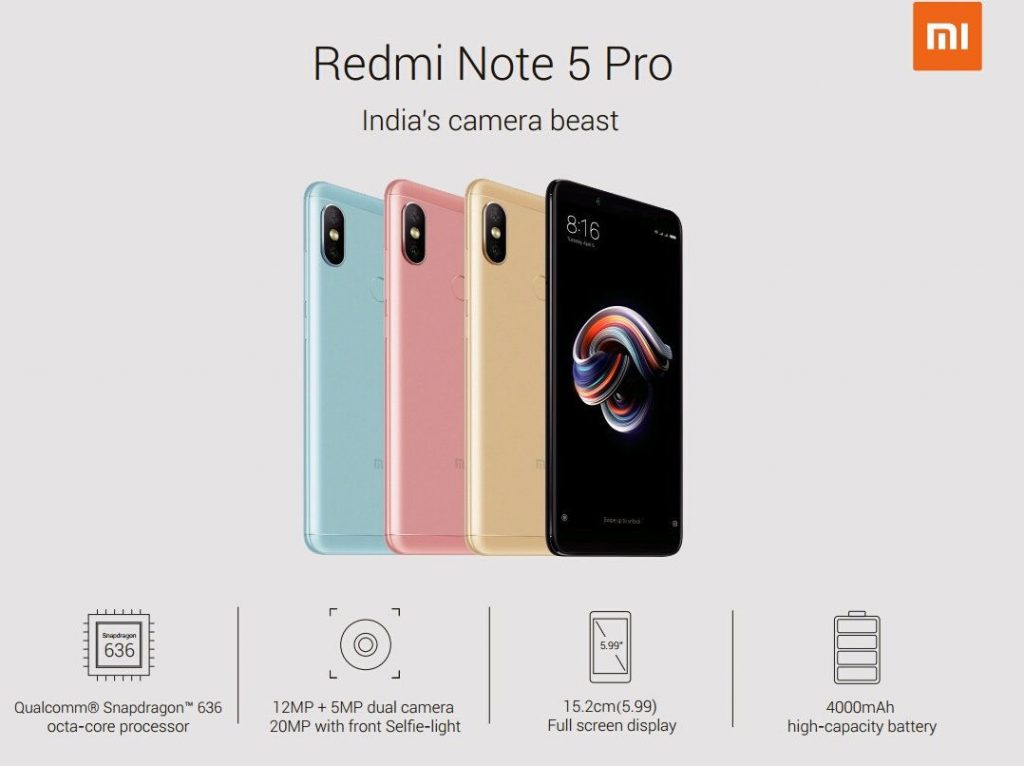
Xiaomi Redmi Note 5 Pro specifications, image surface ahead of February 14 India launch
Redmi Note 5 Pro Frp Bypass File. Redmi Note 5 Pro Acc Reset File. Redmi Note 5 Pro Mi Acc Reset File Free. Date. 2020-05-11 06:50:13. Filesize. 812.00 KB. Visits. 7990.

Redmi Note 5 Pro Unboxing and First Impressions
On your device, go into Settings -> About and find the Build Number and tap on it 7 times to enable developer settings. Press back and go into Developer Options and enable USB debugging. From your computer, open a command prompt and type: adb reboot bootloader. You should now be in fastboot mode.

Redmi Note 5 Pro India's Camera Beast Mi India
How to Unlock FRP in Xiaomi Redmi Note 5 Pro: Download Xiaomi Redmi Note 5 Pro FRP File. 1- Connect phone through USB cable to PC and unplug battery. 2- Short Test Point and connect battery. 3- Under Device Manger, port of Qualcomm HS USB QLoader 9008 port will appear. 4- Download & run MI Flash Tool. 5- Place the Flash File on Desktop.

Redmi 5 MDI1 Mi Frp Reset Edl mode test point
Instructions Steps. Extract the contents of the Mi Account Unlock Tool to a convenient location on your PC. Now double click on the tool's EXE file to launch the application. Connect your device to PC via USB cable. Make sure it has been booted to Recovery Mode. Then head over to the Information section of the tool.

Xiaomi Redmi Note 5 Pro получил конкретную дату начала продаж
Now Started To Follow Redmi Note 5 Pro FRP Bypass Process. -First of all, from the very first screen "choose Region" from there. -After that, Connect your device to "Wifi Network". -Once done, then tap on the "Add Network" from the wifi section. -Then "type anything" then select all the typed word, -After that, you will get.